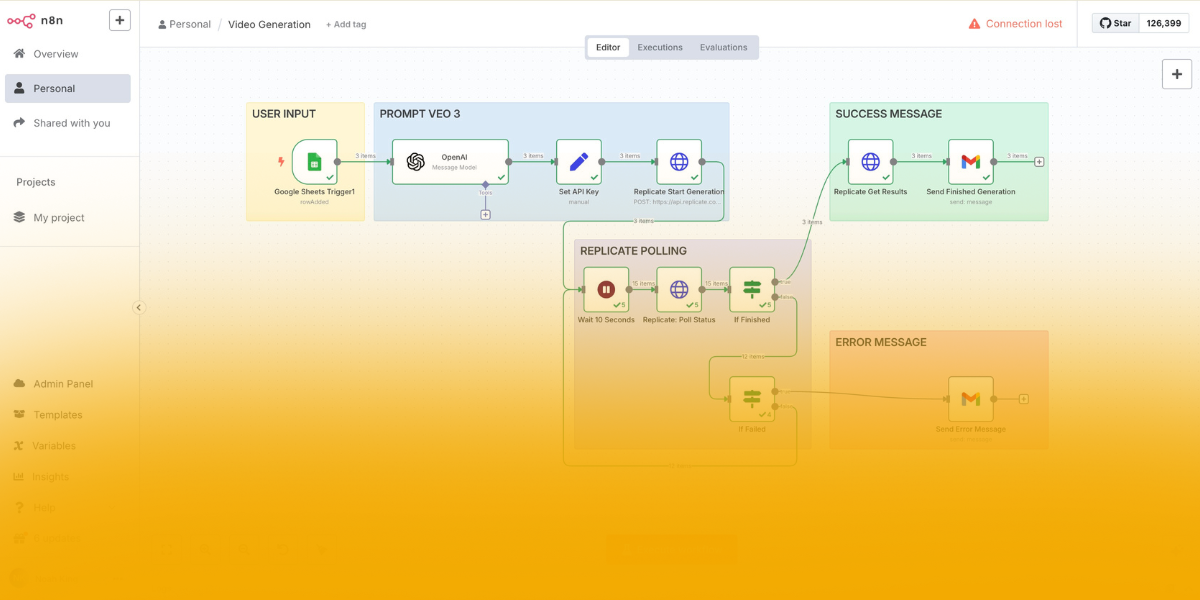If you’ve ever seen a stunning Veo 3 video clip and thought, I’d love to make one, but I have no idea where to start… this one’s for you.
Imagine typing a single sentence into a form, and a minute later, a polished AI short film lands in your inbox. No prompt crafting. No API headaches. No editing.
This week’s build does exactly that using a fully automated workflow that:
Captures your idea and preferred style through a Google Form
Uses OpenAI to expand your idea into a complete cinematic prompt
Sends that prompt to Veo 3 Fast via the Replicate.com API
Polls the generation job until the video is ready
Grabs the finished file from Replicate
Emails the final cut directly to you through Gmail
The entire process runs in n8n. You just submit the idea and wait for the finished video.
You’ll learn how to:
Structure your inputs so AI can deliver consistently strong results
Write GPT prompts that output clean, usable JSON for API calls
Connect to and authenticate with the Replicate.com API in n8n
Build a polling loop that runs until a task is complete
Send finished assets via email without manual downloads
Adapt the workflow for multiple models or outputs
This workflow is easy to extend. Once you know how it works, you can apply the same system to:
Run multiple AI video models side-by-side for comparison
Create a “video-as-a-service” product that users access through a form
Automate branded content creation for social media
Generate quick visual concepts for product design or pitches
Turn customer testimonials into short, cinematic stories
Auto-publish generated videos to YouTube or Google Drive
You’ll get:
A complete step-by-step walkthrough video
Downloadable n8n workflow file
All GPT prompts used in the build
Sample input and output examples
Guidance for adapting it to your own creative projects
If you’ve been waiting to build something practical with Veo 3, this is the fastest way to get from idea to a working, repeatable system.
See you inside,
Imagine typing a single sentence into a form, and a minute later, a polished AI short film lands in your inbox. No prompt crafting. No API headaches. No editing.
This week’s build does exactly that using a fully automated workflow that:
Captures your idea and preferred style through a Google Form
Uses OpenAI to expand your idea into a complete cinematic prompt
Sends that prompt to Veo 3 Fast via the Replicate.com API
Polls the generation job until the video is ready
Grabs the finished file from Replicate
Emails the final cut directly to you through Gmail
The entire process runs in n8n. You just submit the idea and wait for the finished video.
You’ll learn how to:
Structure your inputs so AI can deliver consistently strong results
Write GPT prompts that output clean, usable JSON for API calls
Connect to and authenticate with the Replicate.com API in n8n
Build a polling loop that runs until a task is complete
Send finished assets via email without manual downloads
Adapt the workflow for multiple models or outputs
This workflow is easy to extend. Once you know how it works, you can apply the same system to:
Run multiple AI video models side-by-side for comparison
Create a “video-as-a-service” product that users access through a form
Automate branded content creation for social media
Generate quick visual concepts for product design or pitches
Turn customer testimonials into short, cinematic stories
Auto-publish generated videos to YouTube or Google Drive
You’ll get:
A complete step-by-step walkthrough video
Downloadable n8n workflow file
All GPT prompts used in the build
Sample input and output examples
Guidance for adapting it to your own creative projects
If you’ve been waiting to build something practical with Veo 3, this is the fastest way to get from idea to a working, repeatable system.
See you inside,