
10-Min Project Walkthrough
A 3-10 min walk through of the project, showing all nodes and explaining the build.
Learn how to import, export, activate, and debug n8n workflows so you can go from shared project files to running automations in minutes. This tutorial gives beginners the foundation to confidently manage and troubleshoot their own builds.
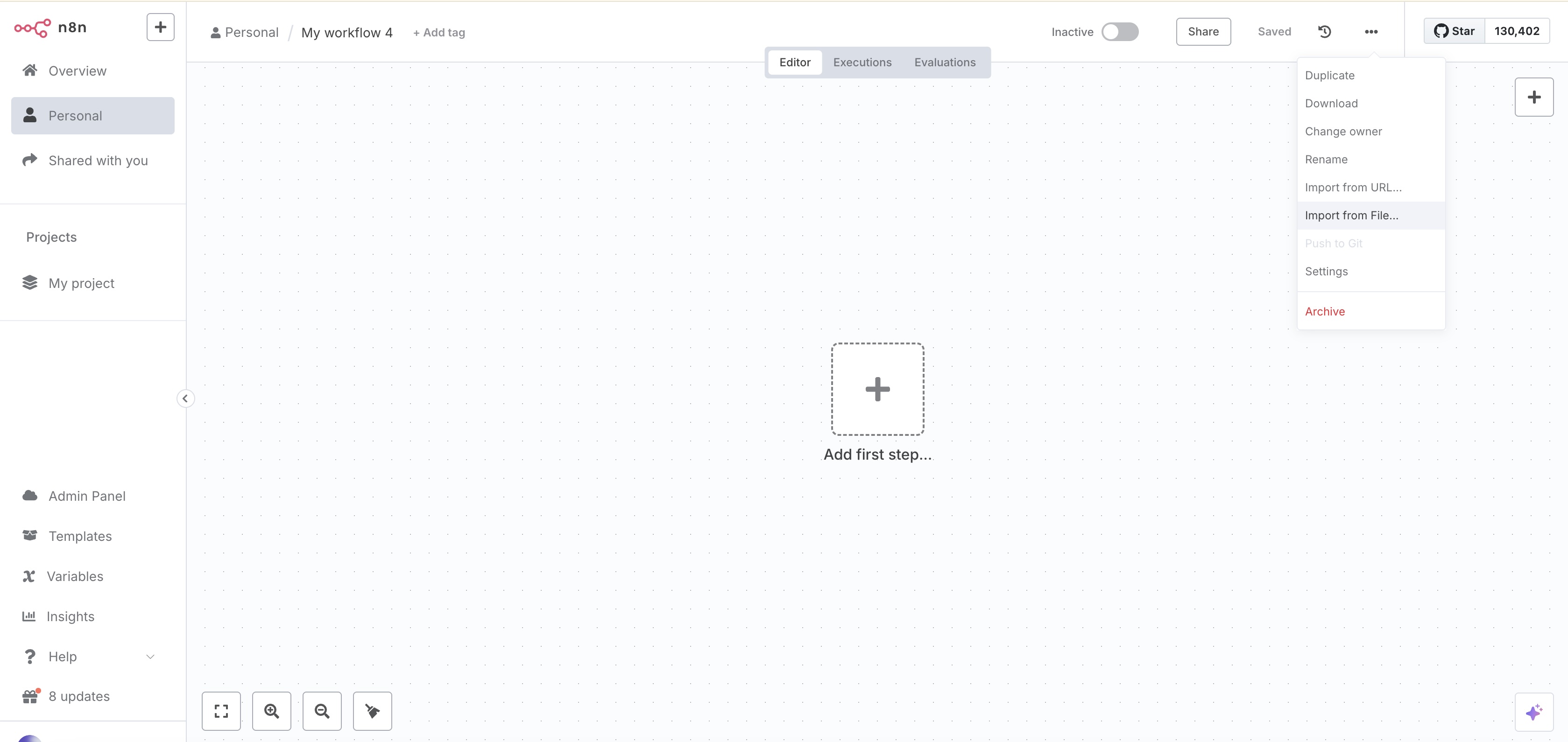
Click to play full screen.
30-45 min call to discuss your project, scope your custom build, and define clear next steps.
Book a CallLearn to use polling to monitor changes and execute workflows
With Error Logging, you can track, diagnose, and respond to errors automatically.
Getting started with n8n is easier when you know how to work with shared workflow files. Instead of building from scratch, you can import entire projects with every node and setting already in place. In this tutorial, you’ll see how to import workflows from downloaded files, reconnect the credentials you need, and activate them so they run live on a schedule or trigger. You’ll also learn how to export your own builds so they can be shared with teammates or clients. Security is an important part of the process, so you’ll discover what to clear before sharing files to avoid leaking sensitive data. Once a workflow is running, you’ll see how to use the executions tab to diagnose errors and identify where a build is failing. This video gives you the fundamentals that every automation builder needs: importing, exporting, activating, and debugging. With these skills, you can save hours of work, build more reliable automations, and accelerate your learning by building on top of proven workflows.

A 3-10 min walk through of the project, showing all nodes and explaining the build.

The complete tutorial video with clear, step-by-step instructions you can repeat.
Log in with a free account to access all project videos and assets.
Log In or Create Free Account