n8n Workflow File
The ready-to-import n8n workflow file with all nodes and settings.
A step-by-step, beginner-friendly walkthrough that shows you how to connect Gmail to n8n, call OpenAI for smart drafting, and leave polished replies in your draft folder so you stay in control of every email.
30-45 min call to discuss your project, scope your custom build, and define clear next steps.
Book a CallLearn to use polling to monitor changes and execute workflows
With Error Logging, you can track, diagnose, and respond to errors automatically.
The ready-to-import n8n workflow file with all nodes and settings.
This crash course turns a true beginner into a confident n8n builder in just 45 minutes. Follow along and pick up every essential skill you need to craft AI-powered workflows from scratch. You will learn how to: Understand the n8n building blocks: triggers, nodes, inputs, outputs, and data flow Authenticate third-party services with OAuth, then pull live Gmail data into your workflow Feed that data to OpenAI, shape the response with system and user prompts, and return clean JSON Pin test data, add dynamic expressions, and iterate safely to keep API costs under control Avoid common pitfalls such as recursion loops, missing thread IDs, and credential mix-ups Convert AI output into a ready-to-edit Gmail draft and send yourself automatic approval alerts Reuse data across nodes, chain multiple services, and harden workflows for production use The video closes with a roadmap for next-level projects, including email classification, scheduled digests, and new app integrations. Whether you write code daily or have never opened an IDE, you will finish with the mindset and techniques needed to launch your own AI-powered automations today.
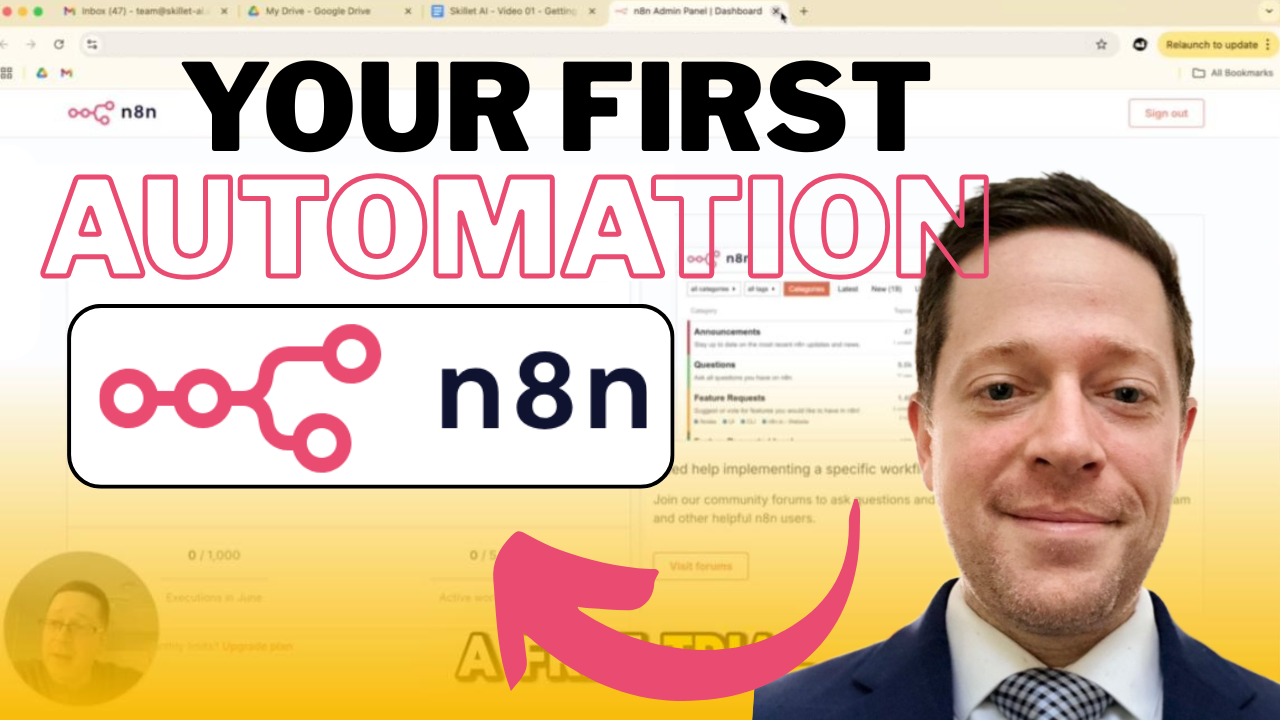
A 3-10 min walk through of the project, showing all nodes and explaining the build.
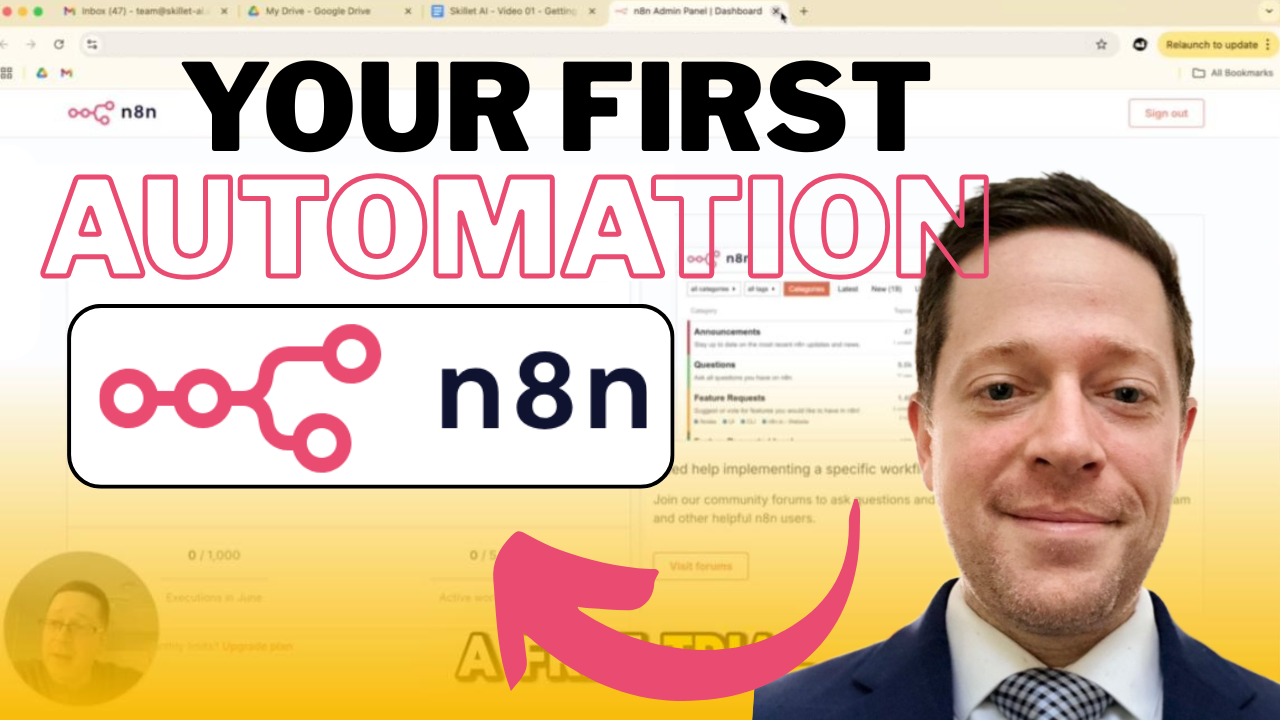
The complete tutorial video with clear, step-by-step instructions you can repeat.
Log in with a free account to access all project videos and assets.
Log In or Create Free Account