n8n Workflow File
The ready-to-import n8n workflow file with all nodes and settings.
Build an AI-powered email classifier in n8n that sorts Gmail messages into Needs Reply, FYI, or Newsletter, drafts responses with OpenAI, and logs every action to Google Sheets to tame inbox overload
30-45 min call to discuss your project, scope your custom build, and define clear next steps.
Book a CallLearn to use polling to monitor changes and execute workflows
With Error Logging, you can track, diagnose, and respond to errors automatically.
The ready-to-import n8n workflow file with all nodes and settings.
A text file containing all AI prompts used in the project in their entirety.
In this beginner-friendly tutorial, Noah from Skillet AI shows how to create a hands-off email triage system using n8n and ChatGPT. You will learn to capture new Gmail messages, pass them to an OpenAI node for smart classification, and route each result through a three-way switch. What you’ll build Needs Reply path: star the email, generate a draft response in your own voice, and save urgency data. FYI path: summarize informational notes and log them for later review. Newsletter path: label promos, mark them read, and extract the unsubscribe link. The workflow also appends sender, subject, AI summary, draft reply, response-time estimate, and unsubscribe URL to a Google Sheet for easy tracking. Along the way you’ll refine system and user prompts, handle JSON output cleanly, convert Unix timestamps to readable dates, and test each branch with pinned data. Noah wraps up with ideas for next steps—daily digest summaries, Slack or SMS alerts, and adapting the same logic to chat or support tickets—so you can extend the project wherever automation helps most.
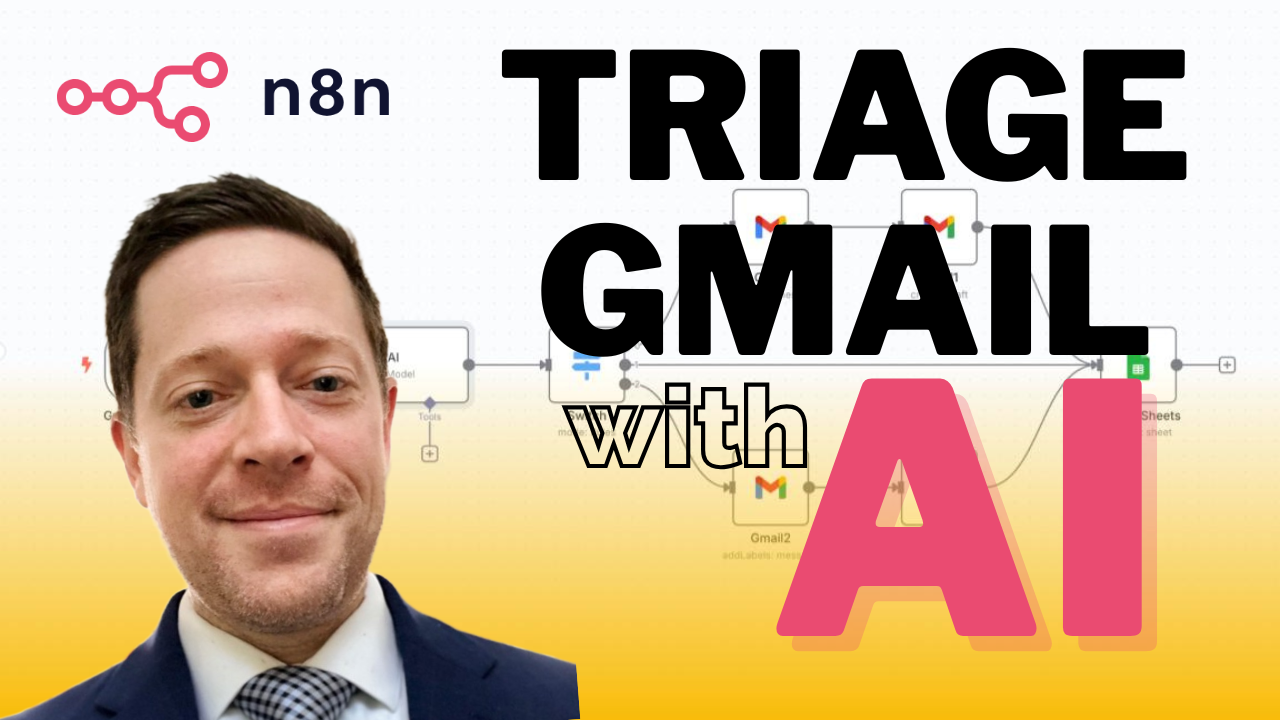
A 3-10 min walk through of the project, showing all nodes and explaining the build.
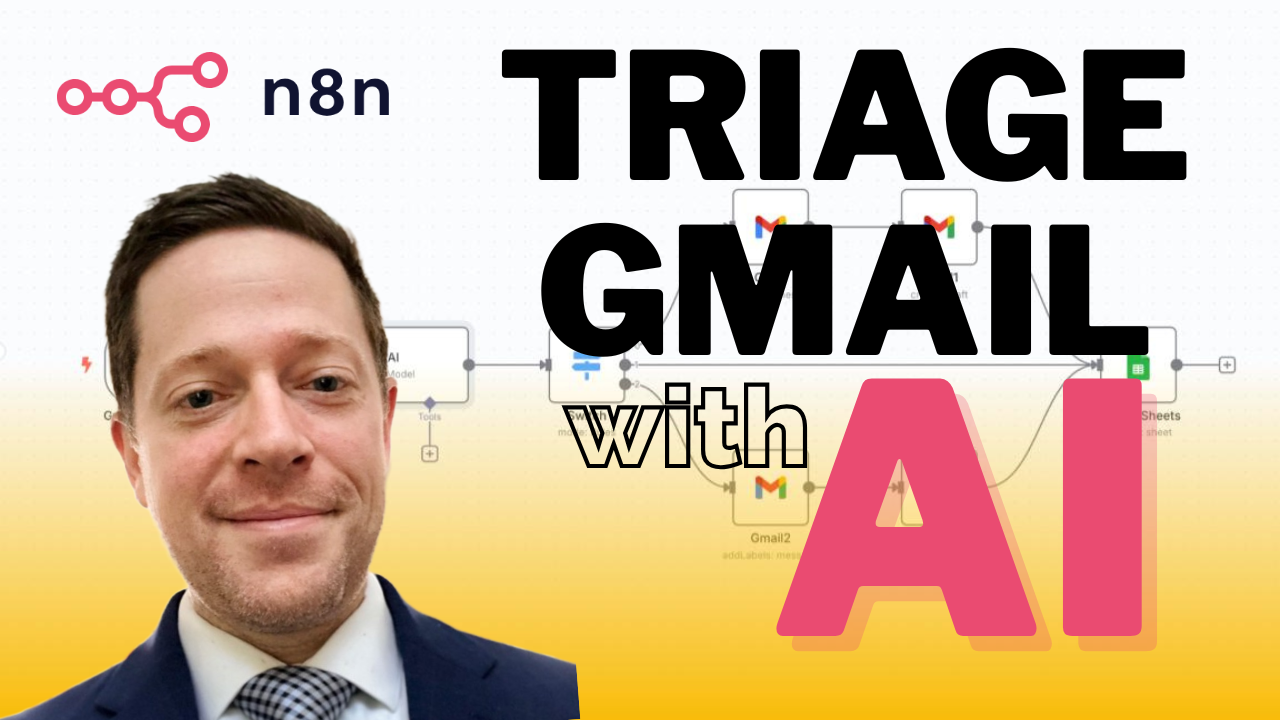
The complete tutorial video with clear, step-by-step instructions you can repeat.
Log in with a free account to access all project videos and assets.
Log In or Create Free Account