n8n Workflow File
The ready-to-import n8n workflow file with all nodes and settings.
Learn how to turn a simple Google Form submission into a cinematic AI video using OpenAI, Replicate, and n8n. This is a practical build for anyone exploring generative video and real-world automation workflows.
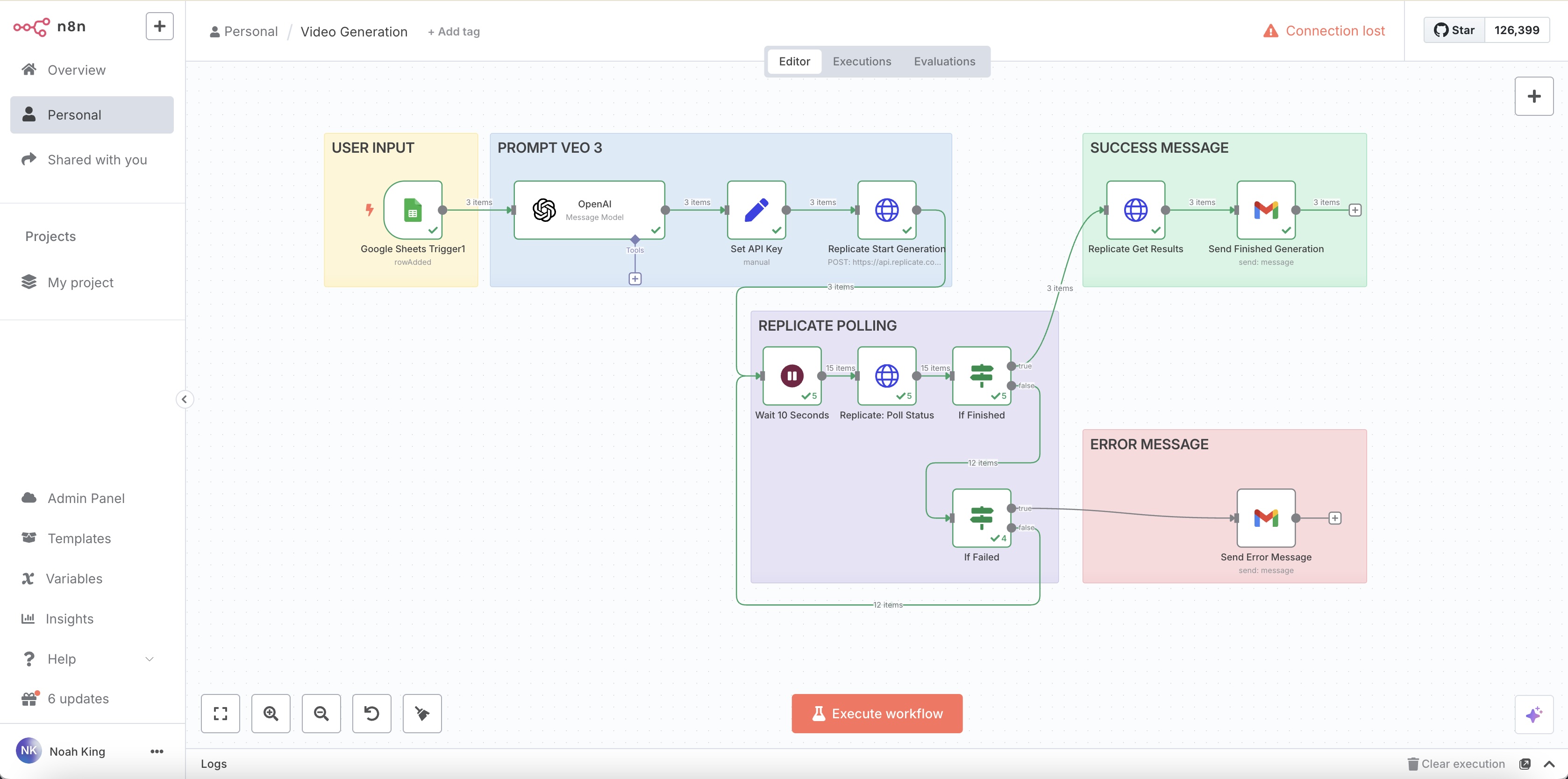
Click to play full screen.
30-45 min call to discuss your project, scope your custom build, and define clear next steps.
Book a CallThe ready-to-import n8n workflow file with all nodes and settings.
A text file containing all AI prompts used in the project in their entirety.
This tutorial shows you how to build a fully automated AI video generation system using Google Forms, OpenAI, Replicate, and n8n. You’ll start with a basic form where users can submit a short idea and their email address. That input gets passed to OpenAI, which turns it into a well-structured cinematic prompt. The prompt is then sent to Replicate’s Veo V3 Fast model to generate a full AI video. Behind the scenes, the system polls for the video’s status until it’s complete. Once the video is ready, it’s emailed directly to the user. If the generation fails, the automation detects the error and sends a helpful message instead. This build is designed to be simple and modular, with no coding required. It’s a practical way to learn how to work with generative AI APIs, and more importantly, how to chain them together to create scalable workflows. Whether you’re building a personal project, a client-facing tool, or a prototype for something bigger, this automation gives you a powerful foundation to move from experimenting with GenAI to actually shipping with it.

A 3-10 min walk through of the project, showing all nodes and explaining the build.

The complete tutorial video with clear, step-by-step instructions you can repeat.
Log in with a free account to access all project videos and assets.
Log In or Create Free Account