n8n Workflow File
The ready-to-import n8n workflow file with all nodes and settings.
Learn how to automatically generate talking head videos from a simple script and a headshot image using n8n, OpenAI, and Replicate. This workflow creates finished clips in minutes with no recording required.
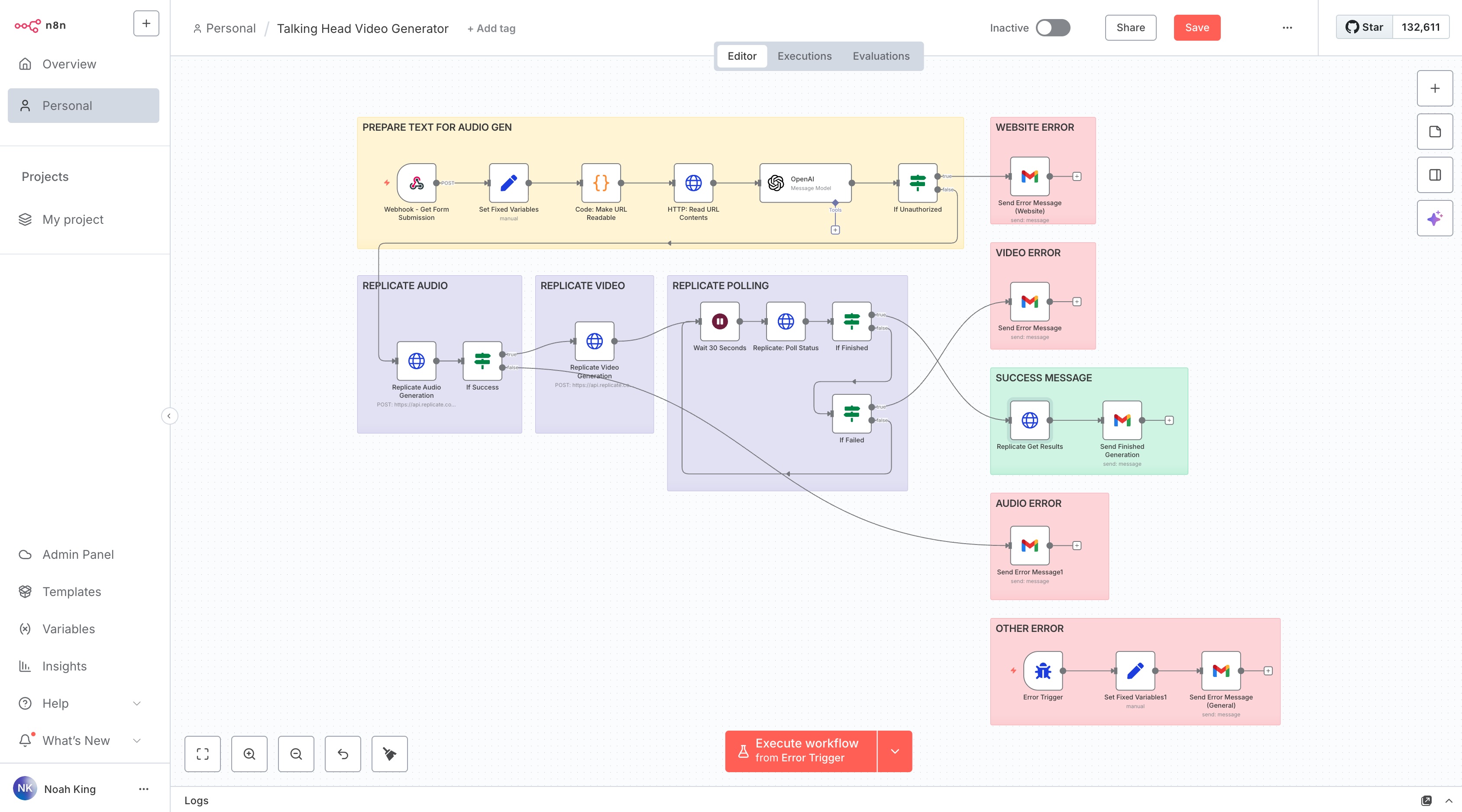
Click to play full screen.
30-45 min call to discuss your project, scope your custom build, and define clear next steps.
Book a CallCreate realistic speech and video with AI audio tools
The ready-to-import n8n workflow file with all nodes and settings.
A text file containing all AI prompts used in the project in their entirety.
This tutorial walks you through building an AI-powered talking head video generator that runs automatically in n8n. Instead of recording yourself, you can submit a short script or even a website URL. The system uses OpenAI to rewrite your text into a natural, concise talk track. Next, Replicate generates an audio file in your trained voice or with an AI voice. The OmniHuman model takes that audio and matches it to a still image of your choice to produce a realistic talking head video. n8n coordinates the entire process, including error handling and retries, before emailing you the final video. This makes it possible to generate a polished clip in around five minutes for under $1 per run. The build is designed to be modular, so you can adapt it to different voices, scripts, or video use cases. By the end, you’ll understand how to chain multiple AI services into a single working pipeline that produces real outputs. This is a practical way to scale video creation for marketing, product explainers, onboarding, or social media content. Once you learn the workflow, you can replicate the method for almost any video generation project.

A 3-10 min walk through of the project, showing all nodes and explaining the build.

The complete tutorial video with clear, step-by-step instructions you can repeat.
Log in with a free account to access all project videos and assets.
Log In or Create Free Account