n8n Workflow File
The ready-to-import n8n workflow file with all nodes and settings.
Learn to build an automated assistant in n8n that detects meeting requests in Gmail, suggests time slots, and books them into your calendar—no back-and-forth required.
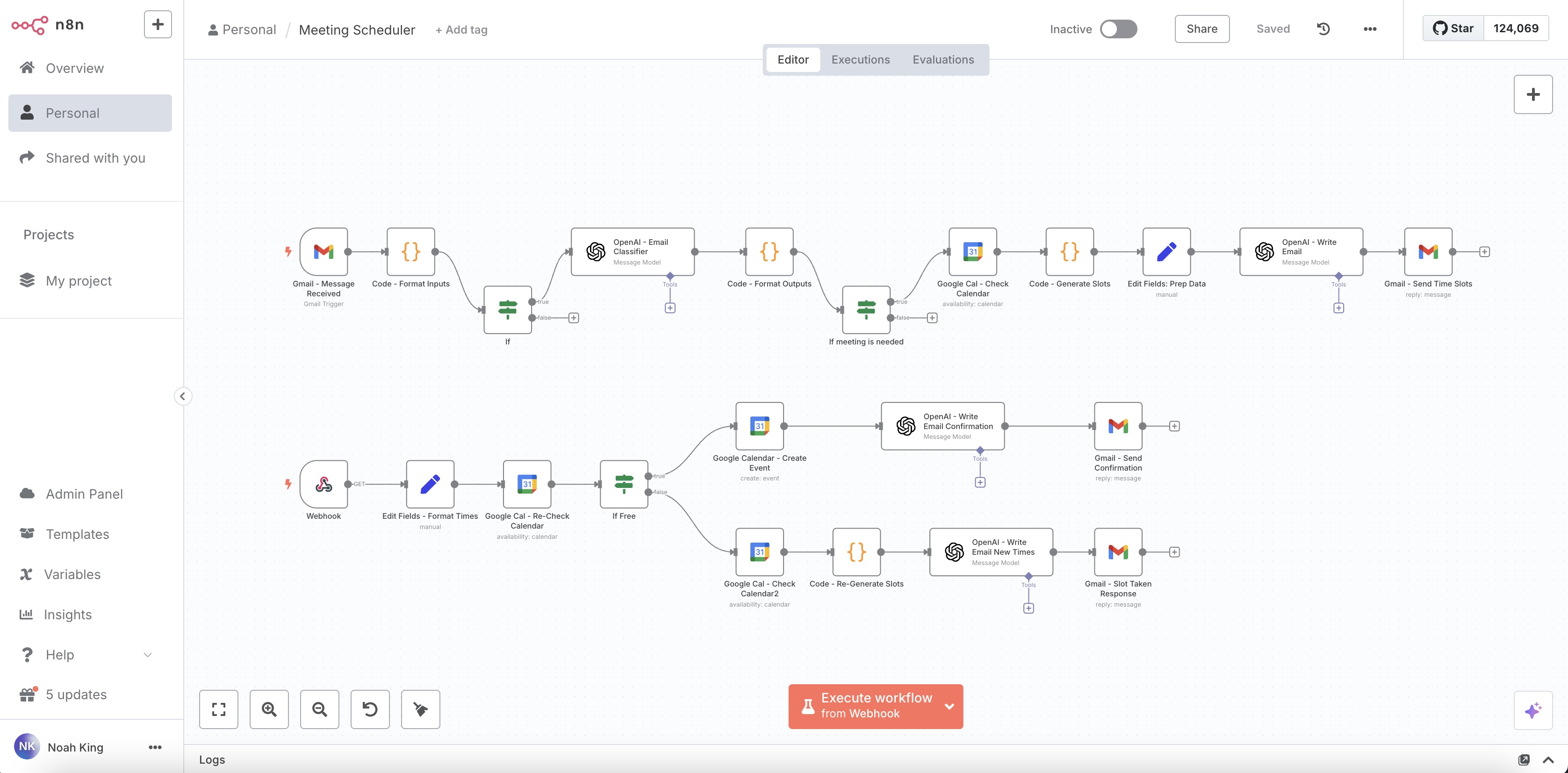
Click to play full screen.
30-45 min call to discuss your project, scope your custom build, and define clear next steps.
Book a CallThe ready-to-import n8n workflow file with all nodes and settings.
A text file containing all AI prompts used in the project in their entirety.
This tutorial walks through building a fully automated meeting scheduler using n8n, OpenAI, and Google Calendar. You’ll learn how to detect emails that contain meeting requests, filter and classify them intelligently using keywords and ChatGPT, and generate personalized time slot emails with clickable booking links. The video shows how to dynamically build and send HTML emails, track replies via webhooks, and finalize bookings on your Google Calendar—all without writing every line from scratch. You’ll also see how to handle edge cases, such as when a proposed slot becomes unavailable, by regenerating new options automatically. Noah breaks down the core logic clearly and shares reusable code and prompt examples you can adapt. This is an intermediate-level automation, perfect for anyone who wants to move beyond basic workflows and start building smart assistants. You’ll also get practical tips for working with time zones, webhook testing, and Gmail threading. By the end, you’ll have a hands-off way to manage meeting scheduling—and the skills to customize it for your business or team.
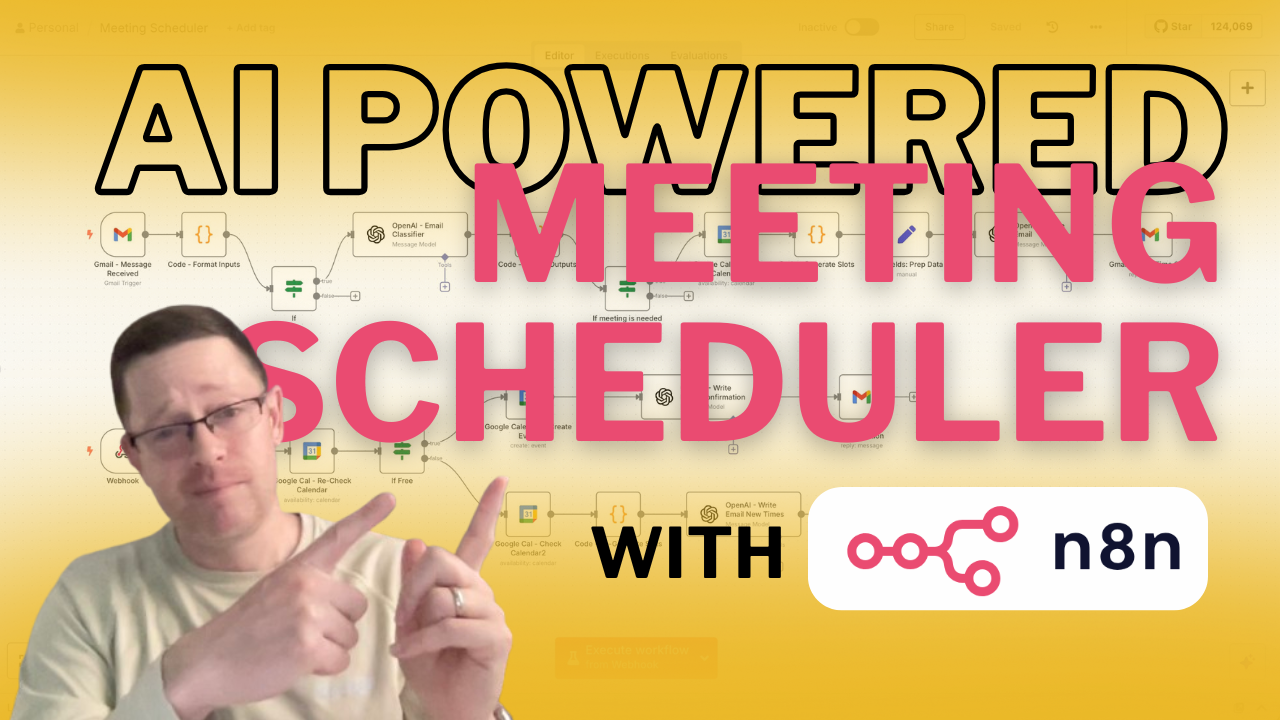
A 3-10 min walk through of the project, showing all nodes and explaining the build.
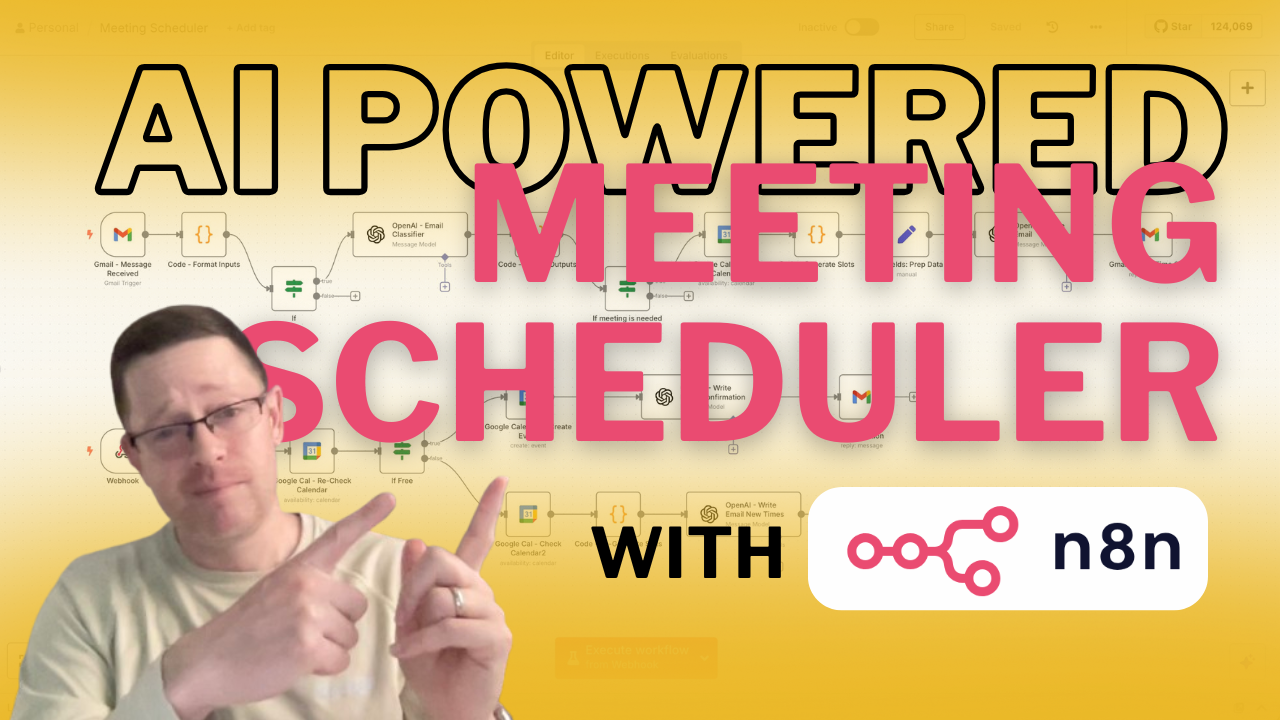
The complete tutorial video with clear, step-by-step instructions you can repeat.
Log in with a free account to access all project videos and assets.
Log In or Create Free Account